Co-authored by Danielle LaRosa and Marli Schaeffer
The UX design landscape is changing quickly and the impact of GenAI on the field cannot be understated. With the rise of multimodal image generation capabilities from AI platforms such as OpenAI and new GenAI-powered features from tools like Figma, it’s now possible to move from idea to interactive prototype in minutes. At RIVA, our Digital Experience and Human Centered Design (HCD) team is actively exploring these new tools, testing, refining, and integrating them into our broader UX design workflow.
This article will share how GenAI is helping accelerate parts of the UX design process while emphasizing that speed is not a substitute for substance. Human Centered Design remains essential to ensure what we build is not just fast, but meaningful and usable.
GenAI UX Design Tools and Capabilities We Tested
New GenAI design tools and AI features embedded in existing platforms are emerging rapidly. Our team has been testing these capabilities as a part of our ongoing exploration into how GenAI can streamline parts of the UX process. Here are a few tools we’ve evaluated—and there are many more out there:
- OpenAI ChatGPT-4o Image Generation ChatGPT-4o’s AI-native image generation tool allows a designer to create visual concepts from text prompts, which we found useful for early-stage concept design and brainstorming. While it’s not a full design suite, its speed and flexibility make it an interesting companion for rapid ideation or communicating visual ideas.
- Figma Make — Figma Make utilizes basic AI-assisted design capabilities in the Figma environment, allowing designers to generate and adjust layouts or elements with simple text prompts. We found it useful for jumpstarting wireframes and initial designs, especially when facing a creative block. Final outputs still require manual refinement.
- UX Pilot – This new UX design tool analyzes excepted user behaviors and outputs UX recommendations, wireframes, and content tailored to specific user groups. If offers a foundation for conceptual UX development, particularly for teams looking to accelerate early-stage design work.
Our Test Scenario
To test basic initial tool performance, we set up a common task: generate a homepage concept for a fictitious federal agency healthcare website. We used the same baseline prompt across all platforms:
- Prompted the tool to design a fictitious US Federal agency website homepage, using a healthcare agency with a focus on exercise
- Directed the tool to use US Web Design System (USWDS) principles and mock agency branding and color palette
- Asked for an initial concept design and tested how easily the tool could make refinements
- Where available, explored generation of clickable prototypes
By using the same challenge across each tool, we were able to evaluate speed, ease of iteration, and how well the tools aligned with real-world UX design processes. Our goal was to learn where GenAI can offer real gains in UX design efficiency in our overall human centered design workflow, which focuses on user research and usability testing.
Findings: GenAI UX Tools Can Deliver Real Efficiencies Today
In short, each GenAI UX design tools we tested successfully produced a basic homepage design for a fictitious federal agency based on a single, well-formed prompt. Here is what one of the tools generated with basic prompts:
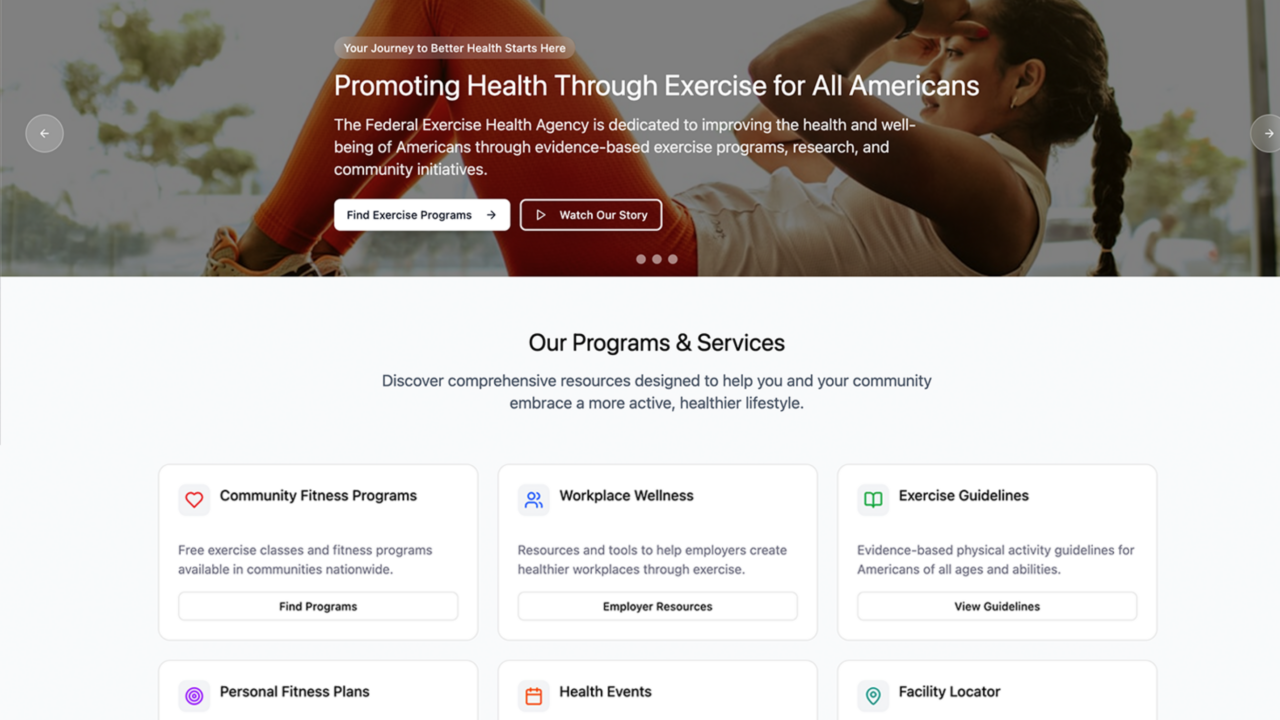 SimpleBasic Federal Website Design Comp Using GenAI Tools (click to expand)
SimpleBasic Federal Website Design Comp Using GenAI Tools (click to expand)
That alone was impressive. With additional prompting, designers could make endless refinements to the homepage design, though whether prompt-based adjustments are more efficient than traditional methods remains an open question.
In addition, we tried out additional scenarios, such as creating a fictitious federal agency metrics “dashboard” design:
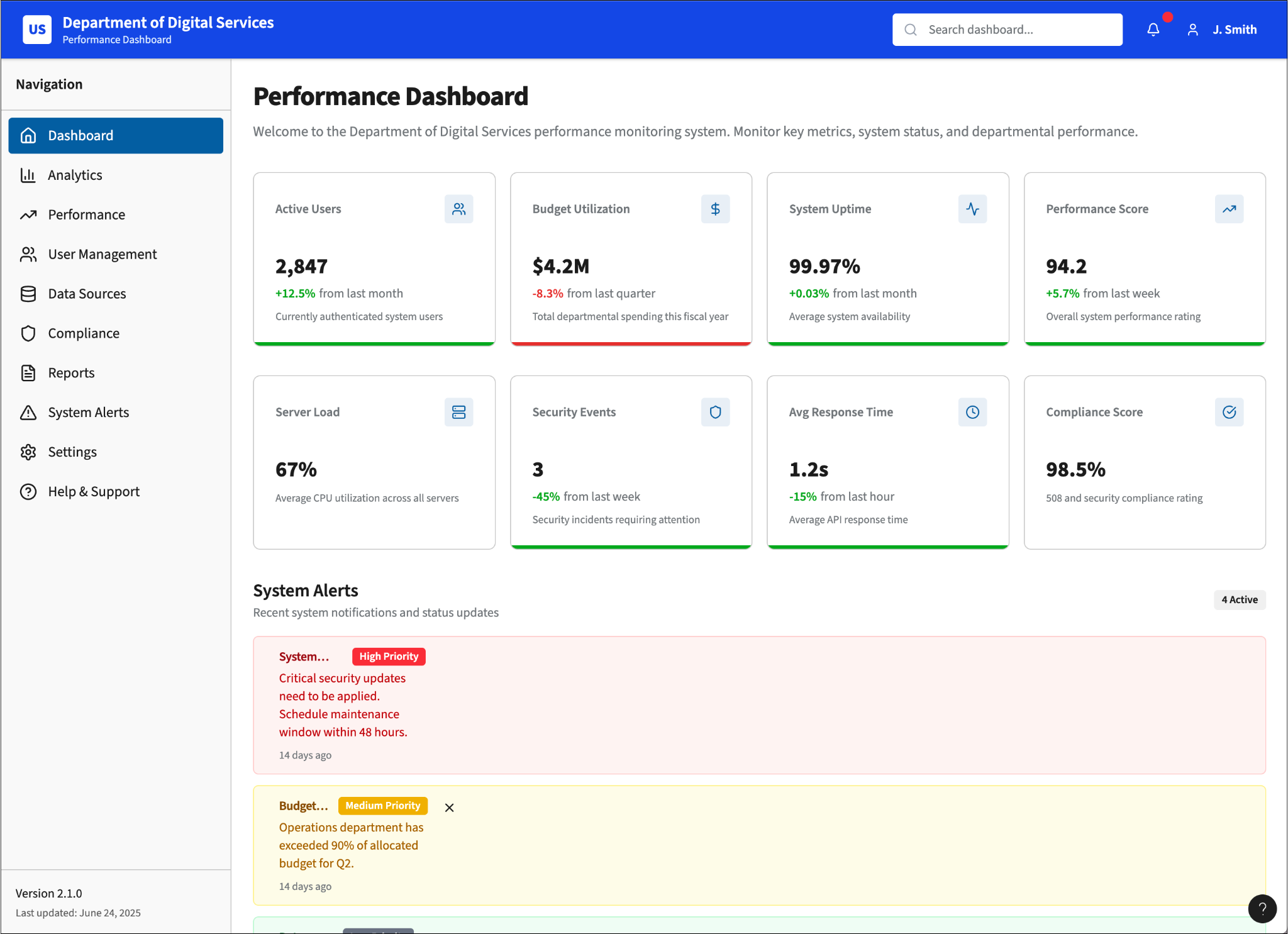
To summarize, our team walked away with a shared takeaway: when paired with strong user research, a clear content strategy, a standardized design system like USWDS, and defined brand elements, these tools can help a UX designer move from concept to high-fidelity design comps in record time. As GenAI UX design tools continue to mature (and they are, very quickly…), we believe they’ll take on more of the tedious time-consuming “pixel pushing” work, freeing up designers to focus on strategy, usability, and human-centered methods.
What GenAI UX Design Tools Can’t Do and Why it Matters
While Gen AI UX design tool can quickly generate a high-fidelity design comp or even an interactive, “clickable” prototype within minutes, or transform hand-drawn sketches into wireframes, they are not a substitute for interactive with real users. Speed doesn’t equal usability. At RIVA, we view GenAI tools as accelerators, not replacements for HCD. The foundation of effective UX design depends on:
- User Research: Conducting baseline and ongoing user research with real, representative users to ensure design concepts are grounded in actual user needs
- Content Strategy: Planning and executing a well-formed content strategy which aligns with user goals, context, and behaviors
- Usability Testing: Conducting ongoing usability testing of UX designs with real, representative users to test for task-based usability and identify areas for improvement
- Ongoing Feedback Loops: Using analytics and survey data to understand user behavior and inform iterative improvements
GenAI UX design tools are evolving fast and they can dramatically speed up the creation of initial design concepts and reduce the time it takes to go from concept to clickable prototypes suitable for usability testing. That’s a meaningful gain for UX teams working on tight timelines or early-stage explorations. But great design doesn’t start with tools. It starts with people. Human-centered design ensures that what we create isn’t just fast, it’s functional, intuitive, and grounded in the real needs of real users. That’s the part GenAI can’t replicate and why HCD remains central to everything we do at RIVA.
Want to learn more about how we’re integrating GenAI into our UX design practice?
Reach out to Sean Fitzpatrick, RIVA’s SVP of Digital Experience and Human-Centered Design, to start a conversation.





